 Configure Export - DLP Cinema
Configure Export - DLP Cinema
This topic describes how to configure the options for exporting subtitles in DLP Cinema Interop and SMPTE formats. This is an XML-based format originally designed by Texas Instruments.
Overview
These settings are accessed via Toolbox->Configure->Customer : Export->DLP Cinema
Consult the Texas Instruments document Subtitle Specification (XML File Format) for DLP Cinema Projection Technology and the SMPTE STANDARD ST 428-7:2010 Digital Cinema Distribution Master - Subtitle Specification for further information on these setting.
The export options are configured as follows:
Vertical Positions tab
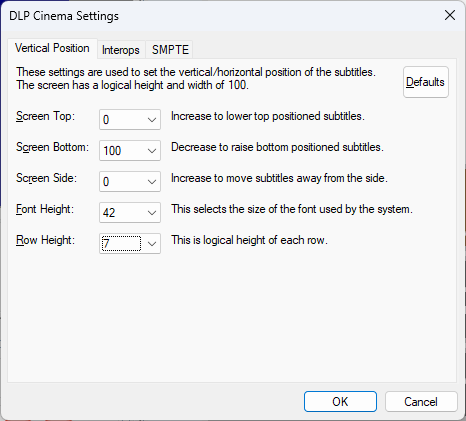
This dialog controls the vertical positioning settings.
Interops tab
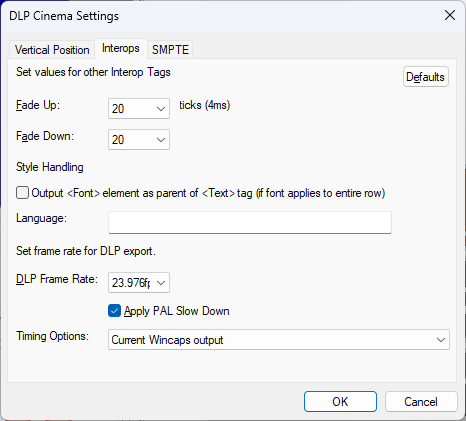
This dialog is DLP Interop format.
Fade Up : Determines the value of the "FadeUpTime" tags in the exported data
Fade Down : Determines the value of the "FadeDownTime" tags in the exported data
Style Handling : This option dictates the format for style handling in the data XML file. When not ticked, the style information is part of the subtitle text. For example:
<Text HAlign="left" HPosition="2.00" VAlign="bottom" VPosition="5.00"><Font Italic="yes">Second row is italic.</Font></Text>
When the option is ticked, the style information is part of the subtitle style information. For example:
<Font Italic="yes"><Text HAlign="left" HPosition="2.00" VAlign="bottom" VPosition="5.00">Second row is italic.</Text></Font>
Both formats are supported by the DLP specification, but some systems will require one or the other.
Language : Any information in this field will overwrite the export and populate the <language> tag.
Set frame rate for DLP export : This setting is now mostly irrelevant. The setting had originally been intended for the assumption that ALL DLP exports would be digital timings, either 23.98 or 24 fps.
Timing Options :
There are three different timecode options.
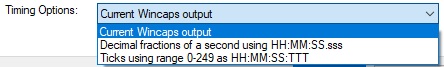
Current Wincaps output - This is the standard output from Wincaps which uses cumulative timing and is ONLY based on digital timing. This output is not exact to the spec and has been slightly altered to reflect the ticks output for 24ps (see below). The DLP Cinema Projection Technology spec (2005) states that the values for TimeIn and TimeOut can use Ticks and Decimal fractions of a second. These are the next two options:
Decimal fractions of a second using HH:MM:SS:sss where HH = hours, MM = minutes, SS =seconds, and sss = decimal fractions of a second.
In this format, 01:12:42.5 would indicate 1 hour, 12 minutes, 42 and ½ seconds.
This definition of time was chosen because it will allow frame accurate timing at
multiple frame rates, without specifying the display frame rate in the subtitle file.
Ticks using range 0-249 as HH:MM:SS:TTT where HH = hours, MM = minutes, SS = seconds, and TTT = ticks. A “tick” is defined as 4 msec and has a range of 0 to 249.
When either the Ticks or Decimal options are selected the Set frame rate for DLP export setting is greyed out as it is not relevant.
SMPTE tab
This dialog is for the DLP SMPTE Format which is the 2014 (SMPTE ST 428-7:2014 ) SMPTE Standard Digital Cinema Distribution Master - Subtitle spec.
SMPTE works for 23.976 and 24 fps only.
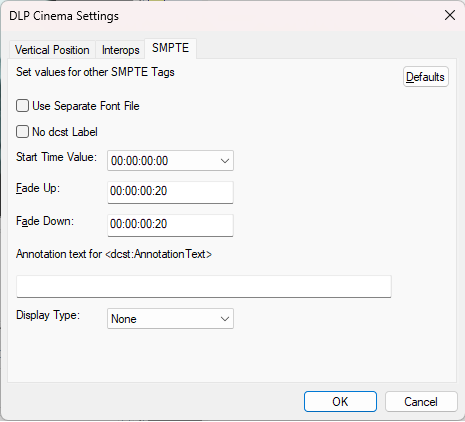
Use Separate Font File : Ticking this option creates a separate font file with the DLP SMPTE export. The font file has a unique uuid which matches the XML file.
No dcst Label : The default layout uses dcst as a label for every tag in the xml file. Enabling the option removes dcst from each tag and value.
Default setting: No dcst Label:
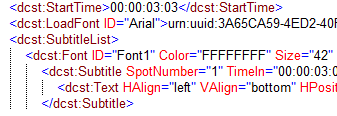

Start Time Value: Mostly DLP outputs use a zero start time, 00:00:00:00 but some intepretations of the spec use the file as the start time, this will be the first intime of the first subtitle. The file start time will be used if the 'Subtitle' option is selected.The default for the dropdown options is 00:00:00:00.
Fade Up : Determines the value of the "FadeUpTime" tags in the exported data
Fade Down : Determines the value of the "FadeDownTime" tags in the exported data
Annotation Text: This is an optional field that populates the <dcts:AnnotationText> tag.
Display Type : This is for the optional DisplayType element options, with 'Subtitle' being introduced along with MainSubtitle, in the 2014 spec. The default is None and if selected the DisplayType element will not be present.
See Also: