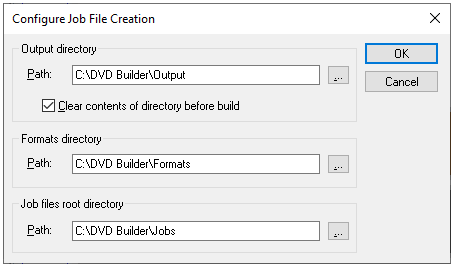Configure Export - DVD Builder
Configure Export - DVD Builder
This section describes how to configure Wincaps Q4 to export subtitle jobs to the DVD Builder.
These settings are accessed via Toolbox->Configure->Customer : Export->DVD Builder
![]() Note that unlike the other Configure Export settings which are stored per-customer, the DVD Builder settings are stored per-workstation and are global to all users of a particular workstation. The user needs write access to the HKEY_LOCAL_MACHINE area of the registry in order to change these settings.
Note that unlike the other Configure Export settings which are stored per-customer, the DVD Builder settings are stored per-workstation and are global to all users of a particular workstation. The user needs write access to the HKEY_LOCAL_MACHINE area of the registry in order to change these settings.
The following dialog is displayed:
Output directory : The default folder where the DVD Builder will generate the images and control files for each job. This default path can be overridden if desired at the point where an export is performed.
Formats directory : The folder where the DVD Builder format (.dvd) files are stored. Wincaps Q4 reads the contents of this folder when an export is performed in order to generate the list of available DVD formats.
Job files root directory : The folder where Wincaps Q4 places the exported job files for processing by the DVD Builder.
Note that in a multi user system these folders will be shared between the DVD Builder(s) and the Wincaps Q4 client workstations. Hence they should be located on a network share and permissions should exist to allow read/write access to all clients and DVD Builders.
Refer to the DVD Builder Handbook for more information about these settings.