 Configure Export - Text
Configure Export - Text
This topic describes how to configure the export options for the following formats:
-
Text -> Plain text
-
Text -> Timecoded
-
SRT/SRT SubRip
These settings are accessed via Toolbox->Configure->Customer : Export->Text
The export options are configured as follows:
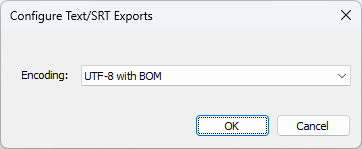
Encoding : Choose the desired character encoding scheme from the drop-down list:
-
ANSI no BOM (Byte Order Marker)
-
UCS-2 Little Endian with BOM
-
UCS-2 Big Endian with BOM
-
UTF-8 with BOM
-
UTF-8 no BOM
The first option uses the ANSI code page corresponding to the language of the file, the other four are Unicode variants. The default setting is UTF-8 no BOM.
Note that earlier versions of Wincaps Q4 gave the choice of "ANSI" or "Unicode". "ANSI" is the equivalent of "ANSI no BOM" and "Unicode" is the equivalent of "UCS-2 Little Endian with BOM".