 Repair a damaged or corrupted file
Repair a damaged or corrupted file
In rare circumstances (e.g. following a bad system crash) the currently open subtitle file may become damaged such that Q-Live or Wincaps Q4 is unable to open it after a restart. If this happens, Wincaps Q4 will display the following message when you try to open the file:
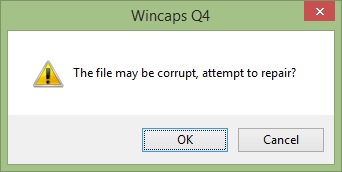
Click OK to have Wincaps attempt to repair the damaged file. You may want to take a manual copy of the damaged file before attempting the repair procedure.
If Wincaps Q4 is able to repair the damaged file it will display a "Succeeded" message and proceed to open the file normally. Note that Wincaps will repair the file as best as it can but some of the original information may still be lost if the file was badly damaged. In the unlikely event that the file is so badly damaged that Wincaps is unable to repair it, you will see a "Failed" message indicating that the file was not recoverable.
The repair function can also be accessed from the main menu via Tools : File repair. In this case Wincaps prompts you to browse to the damaged file and repairs it as described above. In this case Wincaps Q4 does not open the damaged file automatically, i.e. the current file remains loaded.