 Multiuser transmission
Multiuser transmission
In this article:
Overview
Q-Live provides the ability for several users to share live transmission duties when working on longer live programmes. Normally only one user will have control of an output device at any one time. Q-Live has a signalling system that shows which user currently has control of the output and provides a mechanism for smooth handover.
Q-Live also allows more than one user to have control of the output device simultaneously. In this situation, you should take care to ensure that only one user is cueing subtitles at any given time.
Inter-user signalling
Q-Live provides a signalling system for Users in a multi-user environment to see different output device connections and to allow a smooth handover of live transmission output between users when working on longer live programmes. Traffic light indicators display for each Live File/Rundown that is in a Live (F9) or On Air state, to show other users connected to the same output device or group. The signals allow you to hand over control of the output device to another user or take control of it from them.
In the following illustration, a second user "test" is connected to the same output device, as shown by their traffic light appearing in the box:
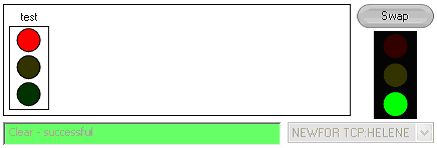
The traffic lights tell you at a glance which user (if any) currently has control of the output device, i.e. if their light is green then they are "on air".
You can mouse over the traffic light display to see the User, the Status and the file name. Traffic lights will not display for a File that is not in Live (F9) mode or On Air.
You can use these traffic lights in conjunction with the Swap button to transfer control of the output device from one user to another as follows:
In the first example, the active user (USER A) has control of the output device and wishes to transfer control to the waiting user (USER B). The following illustration shows how this is done:
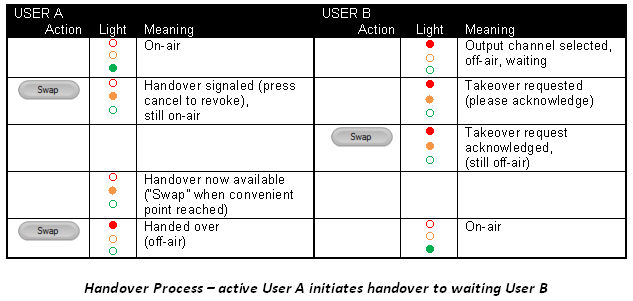
In the second example, the waiting user (USER B) asks to take control of the output device from the active user (USER A). The following illustration shows how to achieve this:
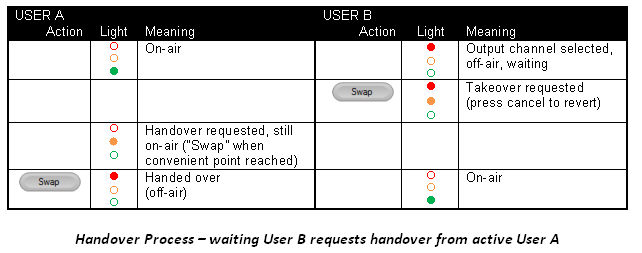
Simultaneous Control
Sometimes it may be desirable for more than one user to have control of the output device. Q-Live allows several users to go "Live" to the same output device simultaneously. In this situation, it is possible for both users to cue out subtitles at the same time, though this may not result in sensible on-air output. In this situation, the most recently cued subtitle will "win", replacing whatever is currently on-air.
You can use the traffic lights to see which other users (if any) have control of the current output device, i.e. any user with a "green" light is actively connected. Note that if more than one user is currently connected, the inter-user signalling described in the previous section is disabled.