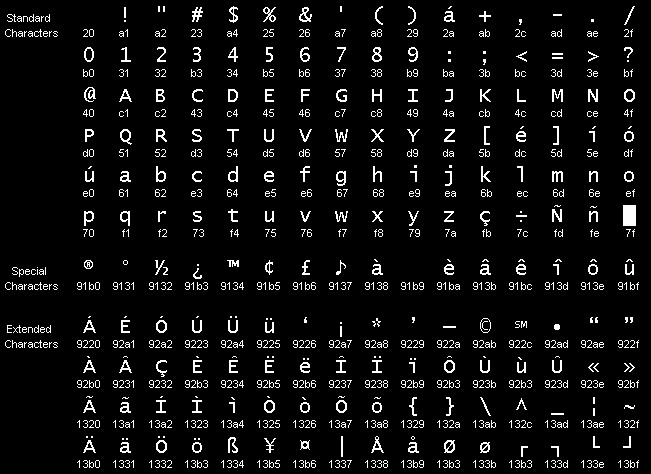Live subtitling in Closed Caption (Line 21) personality
Live subtitling in Closed Caption (Line 21) personality
This topic describes specific behaviour related to Live subtitling in the Closed Caption personality.
When using Word Scroll or Scrolling Block transmission mode, you must configure the file default position and justification settings as both Left. This is because the Line21 protocol only supports left-positioned scrolling text correctly. The best way to ensure this is to configure these settings to Left in the relevant customer templates.
In Word Scroll and Scrolling Block transmission mode, subtitles are transmitted as roll-up. The number of rows (2-4) is configured via the punctuation and size properties. Don't check the "grow down" option as the Line 21 protocol doesn't support it properly.
In Block transmission mode, subtitles are transmitted as pop-on. Note that the Line 21 protocol introduces a significant build-time delay between pressing the "Cue" key and the subtitle text appearing on-air. This time is proportional to the length of the subtitle text. Currently the Clear current subtitle by reading rate setting does not take this delay into account and hence you should avoid ticking this option when using Block Mode.
In Live Scroll, Cued Block and Live Scrolling Block, Cued Block transmission mode, live subtitles are transmitted as roll-up and cued subtitles are transmitted as pop-on with the corresponding caveats described above for Word Scroll, Scrolling Block and Block modes.
When transmitting Closed Caption subtitles, the convention is often to use capital letters only. In this case, you should use the #CapsLockOn hash command to ensure that all words are automatically capitalised by Wincaps Q4. Note: there is no support for upper case accented characters in the Closed Caption Standard Character Set, check that the output device supports the Extended Characters if using upper case accented characters