 Change background effect
Change background effect
This topic describes how to manually change the background effect of individual subtitles in an Open Caption file.
Each file has a default background effect that is inherited by all subtitles. You can override the default and change the background effect of individual subtitles within the file by right-clicking on a subtitle and selecting Background effect... from the pop-up menu.
The subtitle background dialog is displayed.
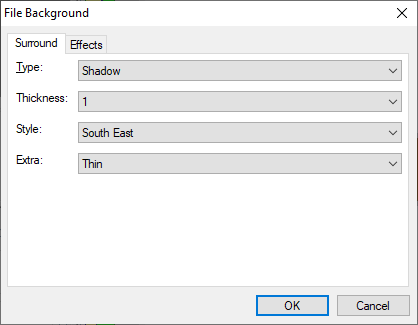
Choose the desired surround type and style for the current subtitle and click OK. The chosen background will be displayed when the subtitle is previewed in the Video Window.
Click here to see the list of supported background effects and styles.
To revert to using the default background effect, select type "None".