 ASR Speech Recognition Input
ASR Speech Recognition Input
Automated Speech Recognition (ASR) input is only available in Wincaps Q-Live with the Q-LiveASR product.
Overview
Q-Live can be configured to display a second ASR input window to work with Speechmatics speech recognition. Speech recognition input will show up as an available channel in the source list in the ASR Source window dropdown. Only one source can be available at any one time.
![]() Q-Live does not manage the microphone for Speechmatics speech recognition.
Q-Live does not manage the microphone for Speechmatics speech recognition.
Enabling Second ASR Input Window
The option to display a second ASR input window is enabled in the Configure tab in the Toolbox under General>Speech.

This pulls up the Speech source dropdown window:
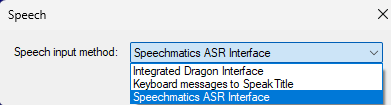
Selecting Speechmatics ASR Interface enables the second ASR input window:
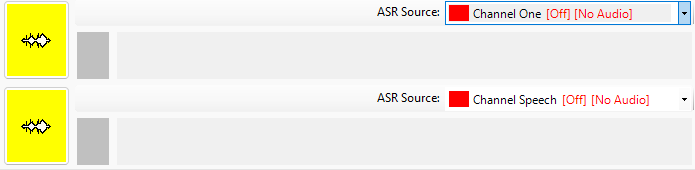
The second ASR input window will display the same ASR source Channels as the main ASR input window. Only one ASR input can be green and pass text to the n32 file at a time.