 Configure Export - SCC
Configure Export - SCC
This topic explains the SCC export options. The SCC format is a Line 21 (Closed Caption in Q4, primarily US captioning) transmission format. The export is Closed Caption - DVD Caption.
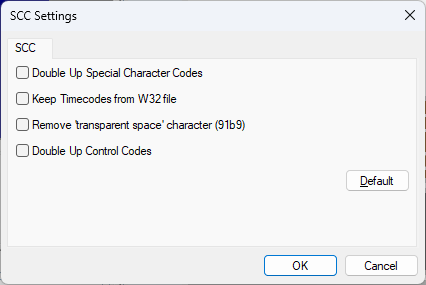
Double Up Special Character Codes - The SCC file format can allow single special characters (such as accented characters) to repeat the character code in the file format. Some third party systems may expect to see the character codes doubled.
If the option is not ticked then Q4 will export special characters to SCC with only one character code. If the option is ticked, then the code will be doubled up when exported. Please check what the 3rd party system requires if using SCC files.
The option will be off by default.
Keep Timecodes from W32 file - The SCC file will subtract frames from the Wincaps file to allow for 'building' the subtitle when it is being imported into the DVD Authoring system. Ticking this option maintains the Wincaps timecode in the SCC file. Although this format is not designed for exchanging between subtitling systems, this option is useful if SCC is being used as an exchange format, although there is a risk to use it for this.
Remove 'transparent space' character (9b19) - This removes the transparent space code which some third party systems read incorrectly. See SCC format information.
Double Up Control Codes - Some systems require that the control codes are doubled up. This option produces an SCC export that doubles up the control codes.
See Also: