 Configure Export - WebVTT
Configure Export - WebVTT
This topic explains the configuration options for the WebVTT format.
These settings are accessed via Toolbox->Configure->Customer : Export->WebVTT
For further information on the WebVTT format please go to WebVTT Spec
The export options are configured as follows:
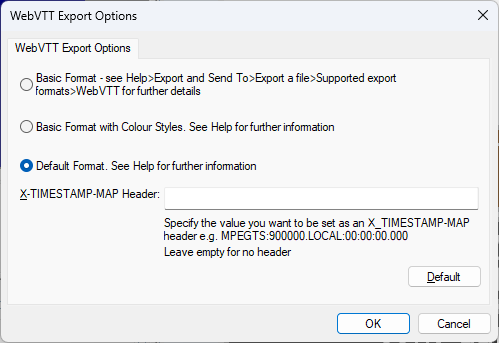
Basic Format: This creates a WebVTT file that lists colour, position and styles within the subtitle. This format is the most commonly used and is detailed here.
Basic Format with Colour Styles: This format removes the colour information and places these in style sheets. Some web players require this format. This format is detailed here.
Default Format: This is the current Wincaps export format and uses a interpretation of the Region support from the main WebVTT spec. This format is not commonly used and is unproven.
This is also an option to support WebVTT when exported to a Brightcove system. This is an additional requirement that is only required for the Brightcove system. When it is not configured the WebVTT export is as per the standard Q4 export options.
See Also