 Configure pane
Configure pane
The Configure pane of the Toolbox lets you change customer-specific configuration settings and user preferences. In Q-Live, you can configure the location of the Wincaps Q4 File Server and enable a timecode device to control the replay of pre-scripted live subtitles.
Note that some buttons are specific to Wincaps Q4 Offline or Q-Live and will only appear where relevant.
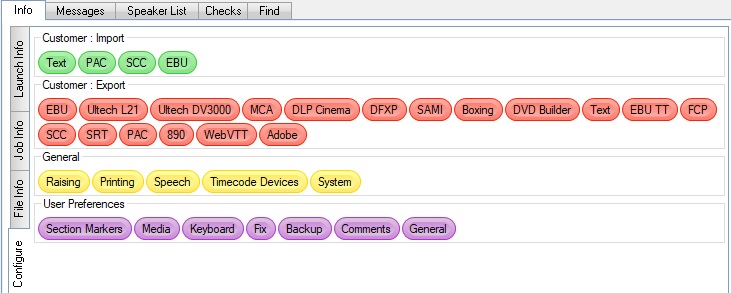
Customer Settings allow you to customise export formats and other preferences for the current customer. Wincaps Q4 stores a different set of configuration settings for each customer. Once configured, Wincaps Q4 will automatically use the appropriate settings for the current customer selection. The customer settings are stored globally in the DataStore.
General Settings enable you to configure various miscellaneous preferences.
User Preferences allow you to customise various aspects of the Q4 user interface to suit your own personal choice.