 Lock files for editing
Lock files for editing
Q4 allows offline (W32) subtitle files to be locked in order to prevent some or all of the file contents from being modified or deleted. Note that this type of locking is distinct from the file locking performed by the operating system.
The locking attributes are stored with the subtitle file so that the selected elements will remain locked if the file is opened on another system. This mechanism allows users to modify particular elements of a subtitle file (e.g. text, colours or position) without risk of accidentally changing other elements, e.g. the number of subtitles and their timecodes.
To view or change the locking options for the current file, click the Locking button in the File section of the Toolbox->File Info tab. The File Locking dialog is displayed:
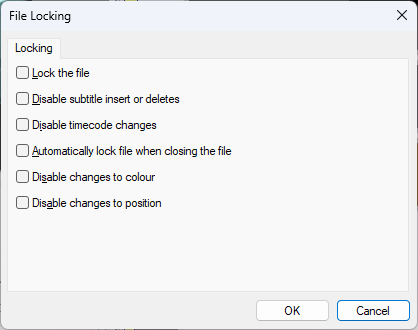
The available options work as follows:
-
Lock the file - if checked, totally locks the file so that NO changes can be made although the file can still be viewed and replayed with the video. This is similar to setting the file to read-only in its properties under Windows
-
Disable subtitle inserts or deletes - if checked, prevents subtitles form being added or deleted, though existing subtitles may be edited and timecodes changed
-
Disable timecode changes - if checked, prevents any timecodes from being modified
-
Automatically lock file... - if checked, the Lock the file attribute is set automatically whenever the file is closed. This may be desirable to prevent other users from accidentally changing an important file
-
Disable changes to colour - if checked, prevents subtitle foreground and background colours from being modified
-
Disable changes to position - if checked, prevents subtitles from being repositioned
See Also: