The File Info pane allows you to view and change the properties and preferences for the current subtitle file and provides access to tools for converting timecodes and for media management.
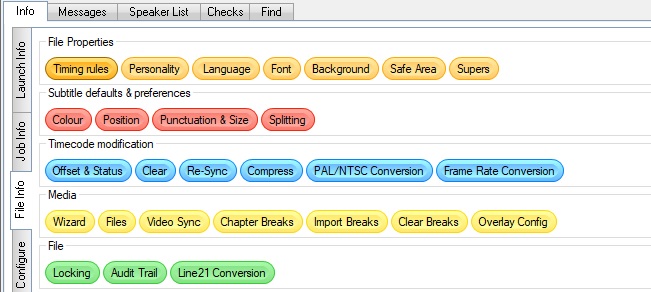
Note that some of these options are only available in Wincaps Q4 Offline.
Use the links below to view more details of what each button does.
File Properties
Timing Rules - configure the rules used when aligning and checking timecodes
Personality - choose the personality of the file from one of Teletext, Open Caption or Closed Caption (line21) subtitles
Language - configure the file language
Font - configure the font used to display Open Caption subtitles
Background - configure background effects for Open Caption subtitles
Safe Area - configure the display safe area for Open Caption subtitles
Supers - Graphical representation of a separate subtitle file
Subtitle defaults & preferences
Colour - set the default subtitle foreground and background colours for the current file
Position - set the default subtitle positions and justification for the current file
Punctuation and Size - configure punctuation rules and subtitle dimensions for the current file
Splitting - configure text splitting options for the current subtitle file
Timecode modification
Offset & Status - adjust timecode offset and status for a range of subtitles
Clear - clear all timecodes for a range of subtitles
Re-Sync - synchronise timecodes to the current media position
Compress - compress or expand video timecodes
PAL/NTSC Conversion - convert the current file between PAL/NTSC video standards
Frame Rate Conversion - converts the timecode frame rate using a mathematical formula; current frame value / current frame rate x new frame rate = new frame value
Media
Wizard - associate new video media with the current subtitle file
Files - view the details of the currently assigned media and helper files
Video Sync - synchronise Wincaps Q4's timecode and frame rate display with the media's burnt-in timecode and frame rate
Chapter Breaks - edit DVD chapter breaks for the current file (Wincaps Q4 offline only)
Import Breaks - import DVD chapter breaks from a text file (Wincaps Q4 offline only)
Clear Breaks - clear all DVD chapter breaks from the current file (Wincaps Q4 offline only)
File
Locking - lock selected elements of a file to prevent them from being edited (Wincaps Q4 offline only)
Audit Trail - view the history of the current file and add a new record (Wincaps Q4 offline only)
Line21 Conversion - convert the current file from Closed Caption (Line21) personality to Teletext (Wincaps Q4 offline only)