 Frame Rate Conversion
Frame Rate Conversion
This setting makes a simple mathematical conversion of the current frame rate to the intended frame rate using this formula.
current frame value /
current frame rate x new frame rate = new frame value
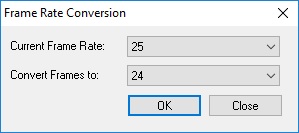
Enter the current frame rate of the file and the intended frame rate that you want to convert to and press OK. This will make a simple mathematical conversion of all the frames in the file.
NB: This will not change the file properties, so the frame rate will need to be altered using the Personality button.
See Also: