 Timecode compression
Timecode compression
This function shortens (or expands) the total duration of the subtitles by simple arithmetical methods, either to allow for PAL 4% speed-up after telecine or to compensate for a minor late edit.
Before using this facility, you should first make a precautionary copy of the subtitle file as the changes cannot be undone.
Click the Compress button in the File Info pane of the Toolbox. The following dialog is displayed:
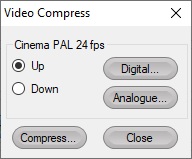
Use the Digital/Analogue buttons to quickly select 25fps PAL 4% speed-up from 24fps (analogue) or 23.976fps (digital), based on a user specified single reference frame (or equivalent slow-down). This function does not affect the frame rate selected for the file’s Personality.
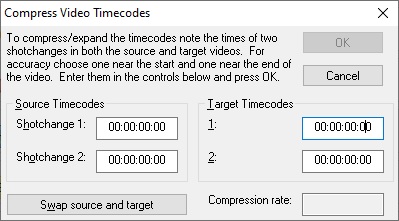
Use the Compress button to adjust timecodes quickly to compensate for a slightly different edit being made in the final production/broadcast video. This feature simply stretches or contracts the duration of each subtitle and intervening gaps (obeying any minimum gap and/or minimum/maximum duration rules) to attempt to align the subtitle file with the revised video - based on a user specified pair of reference frames (one near the start and one near the end). This timing re-calculation is really suitable only if the edit has just a small effect on the duration of the video. A deleted scene, for example, would require a more significant re-working.
See Also: