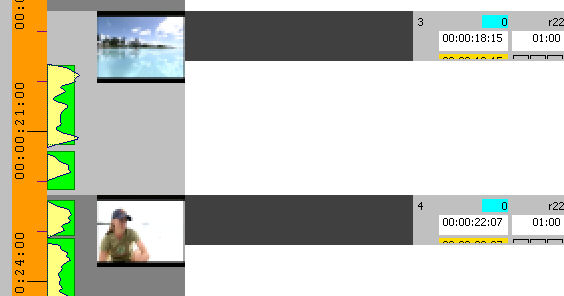Create file from shot changes / speech
Create file from shot changes / speech
This topic describes how to create subtitles automatically using shot change or speech presence information derived from the associated media file.
Wincaps Q4 creates blank subtitles at each shot change or speech onset point. The subtitle In times are fixed to the shot change / speech onset points and any Timing Rules automatically applied. the Out times are simply floated based on the minimum duration.
To create the file, use the following steps:
-
Create a new subtitle file and associate a media file in the normal way
-
From the Tools menu, select Create file From Speech Onset or Create File From Shot Changes as desired
-
A warning is displayed to indicate that any existing subtitles in the file will be lost. Click Yes to continue.
-
A processing dialog is displayed as the subtitles are created
-
The file now contains blank subtitles aligned to the speech onset markers or shot changes.
The following illustration shows a file that has been created using the speech onset markers. The In times of the four subtitles are aligned with the start of the corresponding speech blocks (green rectangles)
The following illustration shows the same file that has been created using shot changes. The In times of the two subtitles are aligned with the start of the corresponding shot changes.