Whenever Wincaps Q4 applies the Timing Rules to a timecode, it logs a narrative in the Messages pane of the toolbox explaining the changes that have been made. This narrative can be helpful in order to understand why the Timing Rules were applied in a particular way.
The following example shows the narrative produced by aligning a short section of four subtitles (34-37) as shown in the illustration below:
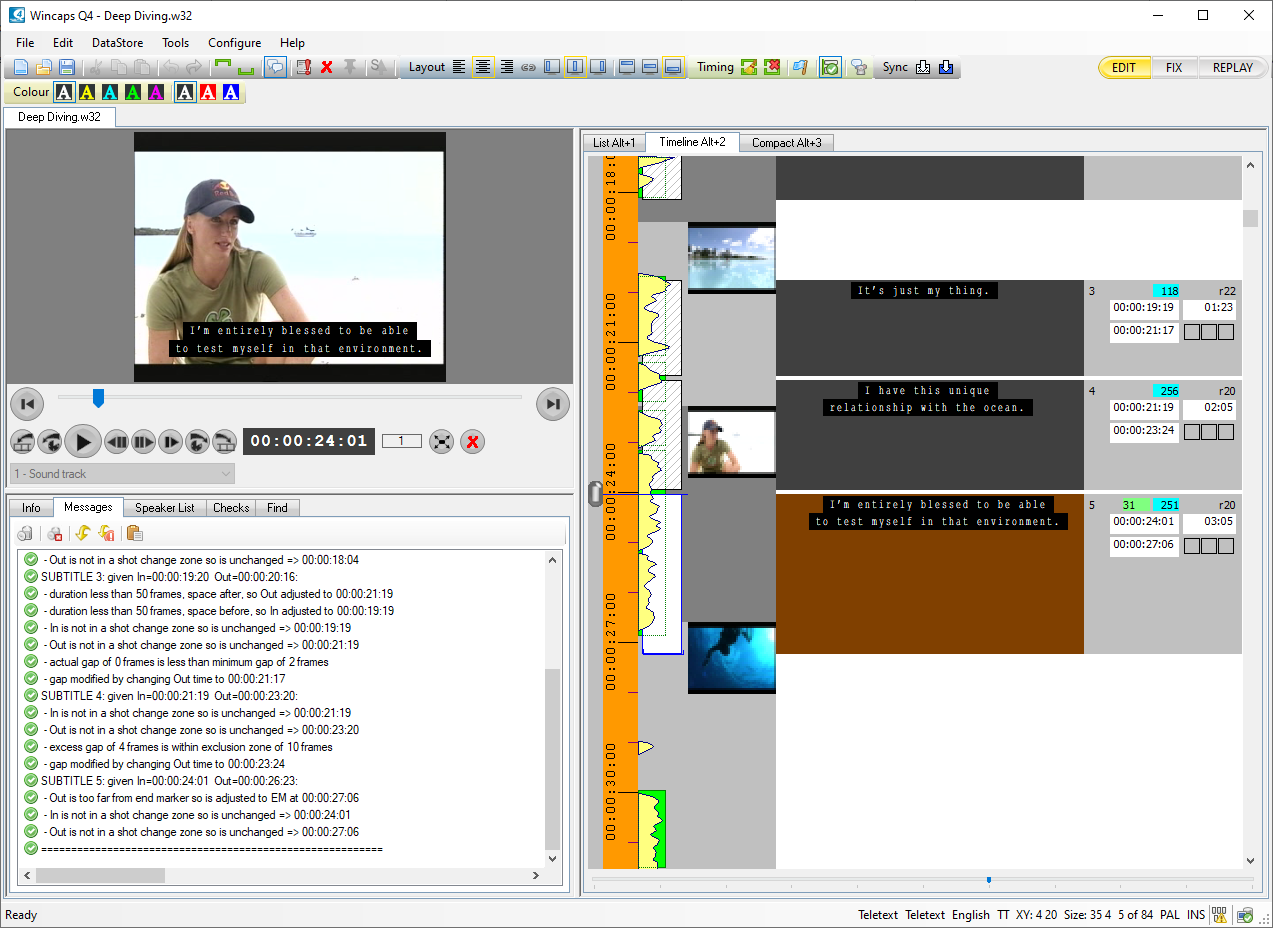
The narrative explains the changes that have been made, and these are annotated line by line below by way of example.
(0): ======== Aligner job 8: [ SM=00:02:09:17 EM=00:02:19:21 ] ========
(This is the eighth section alignment to be run, and the section start and end marker timecodes are given)
(0):
(0): SUBTITLE 34: given In=00:02:09:20 Out=00:02:11:23:
(Subtitle 34 received a “raw” In time of 00:02:09:20 and an Out time of 00:02:11:23 from the Aligner)
(0): - duration less than 70 frames, space after, so Out adjusted to 00:02:12:05
(The duration is less than the ideal, but there is space before the next In time, so Out time is extended)
(0): - duration too short, but subtitle is hemmed in or timecode is explicit
(The duration is still less than ideal but there is no more room to extend this subtitle)
(0): - for In, zone starts at 00:02:09:12 and zone ends at 00:02:09:22
(The nearest shot change(s) before and/or after the In time are at the timecode(s) shown)
(0): - In is between SC at 00:02:09:12 and SC at 00:02:09:22
(The In time falls between the two shot changes at the timecodes given)
(0): - In is modified by shot change at 00:02:09:22 +0f => 00:02:09:22
(The Timing Rules clip the In time to the following – much closer – shot change with a 0 frame offset)
(0): - Out is not in a shot change zone so is unchanged => 00:02:12:05
(The previously modified Out time is not close enough to a Shot Change to be influenced by it)
(0): - actual gap of 0 frames is less than minimum gap of 1 frames
(The In time is the same as the previous Out time)
(0): - gap modified by changing previous Out to 00:02:09:21
(The previous Out time is adjusted to ensure that the required gap is present)
(0): - previous Out set to 00:02:09:21 to allow for preceding shot change
(The previous Out time is inspected to ensure a “double gap” is not needed around the shot change)
(0): - actual gap of 0 frames is less than minimum gap of 1 frames
(The current Out time is the same as the next In time)
(0): - gap modified by changing Out time to 00:02:12:04
(The current Out time is adjusted to ensure that the required gap is present)
(0): SUBTITLE 35: given In=00:02:12:05 Out=00:02:14:09:
(0): - In is not in a shot change zone so is unchanged => 00:02:12:05
(0): - Out is not in a shot change zone so is unchanged => 00:02:14:09
(0): - actual gap of 0 frames is less than minimum gap of 1 frames
(0): - gap modified by changing Out time to 00:02:14:08
(0): SUBTITLE 36: given In=00:02:14:09 Out=00:02:16:02:
(0): - duration too short, but subtitle is hemmed in or timecode is explicit
(0): - In is not in a shot change zone so is unchanged => 00:02:14:09
(0): - for Out, zone starts at 00:02:15:17 and zone ends at 00:02:15:17
(The Out time is within the zone of influence of a single shot change at the timecode specified)
(0): - Out is modified by the shot change at 00:02:15:17 -1f => 00:02:15:16
(The Timing Rules clip the Out time to the frame before the shot change)
(0): SUBTITLE 37: given In=00:02:16:02 Out=00:02:18:14:
(0): - Out is too far from end marker so is adjusted to EM at 00:02:19:21
(The Out time was further from the Section End than permitted, so is adjusted to the End marker)
(0): - duration less than 108 frames, space before, so In adjusted to 00:02:15:16
(The duration is less than ideal and a gap exists before the subtitle so the In time is adjusted)
(0): - duration too short, but subtitle is hemmed in or timecode is explicit
(0): - for In, zone starts at 00:02:15:17 and zone ends at 00:02:15:17
(0): - In is modified by shot change at 00:02:15:17 +0f => 00:02:15:17
(0): - for Out, zone starts at 00:02:20:06 and zone ends at 00:02:20:06
(0): - Out is modified by the shot change at 00:02:20:06 -1f => 00:02:20:05
(0): - previous Out set to 00:02:15:16 to allow for preceding shot change
(0): =========================================================