 Shortforms check
Shortforms check
![]() Click here to learn how to run a check
Click here to learn how to run a check
The shortforms check allows you to apply a chosen set of shortforms to the subtitle file. Wincaps Q4 will identify any words that exist in the currently active set of shortforms. You can then review the matches and replace them with the corresponding substitutions as required.
After the shortforms check has been run, matching words and phrases are underlined with a "dashed line" as shown below:
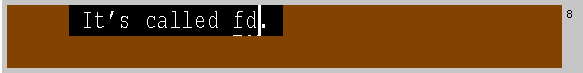
In this example, an active shortform is defined for the phrase "Free Diving" in the "Diving Doris" shortform topic as shown below. This causes any occurrences of "fd" in the subtitle file to be underlined.
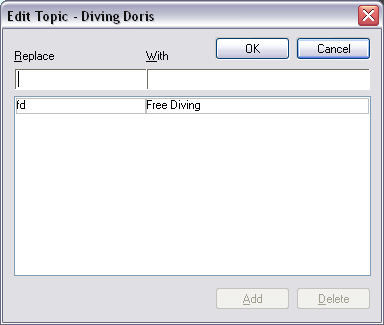
The Shortform Review dialog allows you to review and replace any matching shortforms found by the check. The dialog is activated by running the Check Review method.
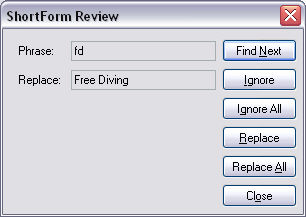
The matching phrase is displayed together with its corresponding shortform replacement.
The buttons operate as follows:
-
Find next - don't replace this word (word will remain underlined and the yellow traffic light won't be cleared)
-
Ignore - ignore this word (word remains unreplaced, underline is removed and the yellow traffic light is cleared)
-
Ignore All - as above, plus all subsequent occurrences of all words are automatically ignored
-
Replace - replace the word with the Replace text
-
Replace All - as above, plus all subsequent occurrences of all words are automatically replaced
After clicking any of these buttons the focus will automatically move on to the next shortform or else a "Shortform Check complete" message will be displayed if the end of the file is reached.
Click on the Close button to cancel the shortform review.
See Also: