 Open an offline subtitle file
Open an offline subtitle file
This topic describes how to open an existing offline (W32) subtitle file.
![]() Learn how to create a new blank offline subtitle file.
Learn how to create a new blank offline subtitle file.
You can open an existing subtitle file in any of the following ways:
-
Select File : Open from the main menu
-
Press the Ctrl O key
-
Click the File Open button on the File Toolbar
-
Select the file from the File : Recent Files menu
In the first three cases, a standard Windows Open dialog is displayed. Browse to the folder containing the file. Note that Wincaps Q4 will remember the last directory you browsed to.
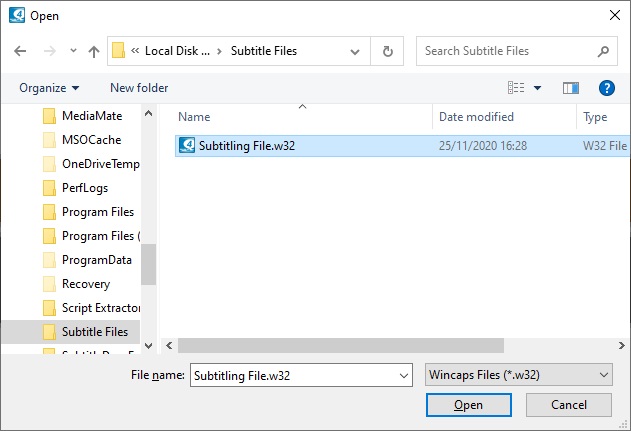
Select the file you want to open and click the Open button.
If the file doesn't currently have a programme/customer assigned, you will be prompted to choose them:
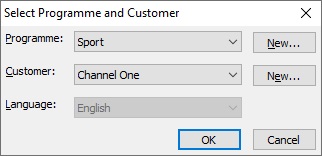
The dialog will default to the last selections that you made. Select the desired programme/customer and click OK.
There will be a short wait whilst Wincaps Q4 reads in the subtitle file, downloads the job information from the DataStore and opens the video. Wincaps Q4 then displays the subtitle file ready for use.
If you choose a file from the Recent Files menu it will open directly. The menu shows the last 10 files you opened.
See Also:
Close a subtitle file
File basics