 Subtitle file formats - Broadstream
Subtitle file formats - Broadstream
In this article:
Overview
This topic describes how Wincaps Q4 imports and exports Broadstream files.
Note that Q-Live supports a limited subset of these formats.
General:
-
Any extra spaces between words are automatically stripped when you import a file. However, extra spaces are retained on export.
-
Comments are read in on import but are not exported.
-
These file formats do not support black as a foreground colour - black will be replaced by blue on export as per Poliscript.
-
These file formats does not support bold or underline styles and any such markup will be stripped on export.
-
Uninitialised timecodes in the PAC file are set to 00:00:00:00 on import.
Files containing blank subtitles:
If a Wincaps Q4 file contains any blank subtitles they will not be included in the final exported file for most export formats and the remainder of the subtitles will be renumbered automatically by the export process. The exception is when exporting to the STL, PAC, 890, TXT and RTF formats. In these cases the blank subtitles will be exported if the Allow blank subtitles option is selected. If the option is unselected then the blank subtitles will be suppressed in the same manner as the other export formats.
PAC
PAC is the main file format used by Poliscript and Polistream.
![]() Note: Wincaps is not a PAC editor. When a PAC file has been imported into Wincaps it is no longer a PAC file and cannot be edited as a PAC file in Wincaps.
Note: Wincaps is not a PAC editor. When a PAC file has been imported into Wincaps it is no longer a PAC file and cannot be edited as a PAC file in Wincaps.
![]() Note: Wincaps is not a PAC editor. It is important to note that the transfer of vertical positioning information between PAC and Wincaps is never going to be exact and it is probable there will be some inaccuracies.
Note: Wincaps is not a PAC editor. It is important to note that the transfer of vertical positioning information between PAC and Wincaps is never going to be exact and it is probable there will be some inaccuracies.
RAC
The RAC subtitle 0 is built up in exactly the same way as for PAC files (see above).
FPC
UNICODE version of PAC using PAC controls.
CHK
A CHK file contains multiple PAC subtitle streams for different languages. When you open or import a CHK file, the Import Wizard identifies the streams that it contains and prompts you to choose the stream to import. The streams are identified by the three-letter PAC language codes. For example:
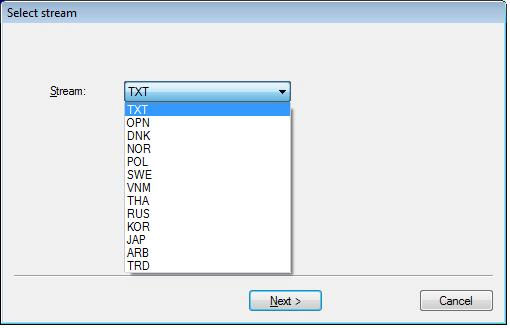
The rest of the import process is the same as for importing a normal PAC file.
See Also:
Subtitle file formats - General