 Q-News Newsroom Interface
Q-News Newsroom Interface
In this article:
Overview
Q-Live has the ability to receives stories and updates automatically from a Newsroom System. The Q-News Newsroom Interface application receives the rundown information from the Newsroom System and automatically creates the necessary Q-Live (N32) files, populating them with stories and splitting the story text into sensible subtitles.
If a story changes in the Newsroom System, the corresponding N32 file will be automatically updated with the new text. If you have edited the story text in the meantime, Q-Live will notify the User that the Story has changed by displaying a red downward arrow:
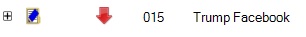
Any changes will be highlighted in the Compare Pane.
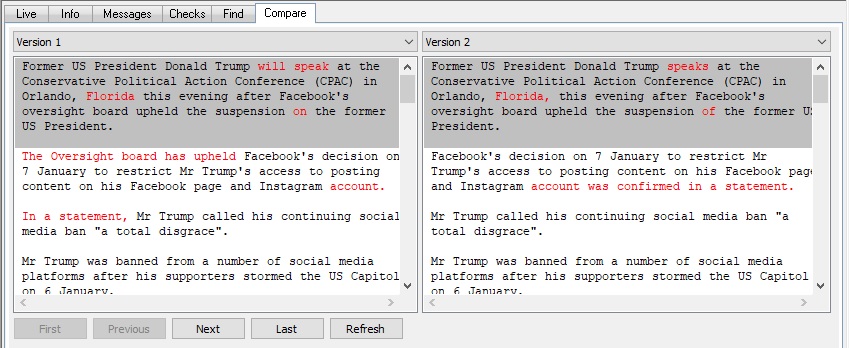
Refer to the Q-News User Guide for more information on its operation including association of runorders with N32 files.
![]() Normally, the running order is controlled by the Newsroom System. This means that you cannot add, delete or move stories and the corresponding keystrokes will be disabled.
Normally, the running order is controlled by the Newsroom System. This means that you cannot add, delete or move stories and the corresponding keystrokes will be disabled.
Newsroom data
Q-News mirrors the information from the Newsroom System as follows when creating stories:
-
The newsroom Story Slug is used to set the Story name in Q-Live
-
The text of each story can be automatically split in a sensible way, creating a number of subtitles in the process. Q-News should filter out any unwanted text (e.g. camera directions).
-
Q-News creates a new version of a story each time an update is received. In the Q-Live client you can view the differences between versions and manually edit each one independently, choosing which ones to use or discard.