 Q-Live Story Save Service
Q-Live Story Save Service
Story Save is a service that allows Q-Live to automatically export a Story that has been marked as 'Complete' to either EBU STL, PAC, UniPAC (FPC) and TTML/DFXP, using the default export configuration for each format.
There is an explanation on how to set 'Story Save' up to automatically export a story here.
When the Story Save service is running and a Job has been configured in the Story Save Management tool, mark a Story as Complete...
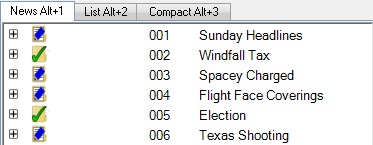
..and Story Save will automatically export the Story to the configured format.
Story Save will use the Story number and Story title, as it displays in the Q-Live n32 rundown file, as the exported file name. If a video is associated to the Story, the video/clip title will be used as the exported file name. If the Q-News option to Use clip name as the story name (iNews only) is ticked/enabled then the Story names in the n32 rundown file will have the name of the iNEWS video - if added to the Story in iNEWS - as the Story title and this will be the name of the Story Save exported file.