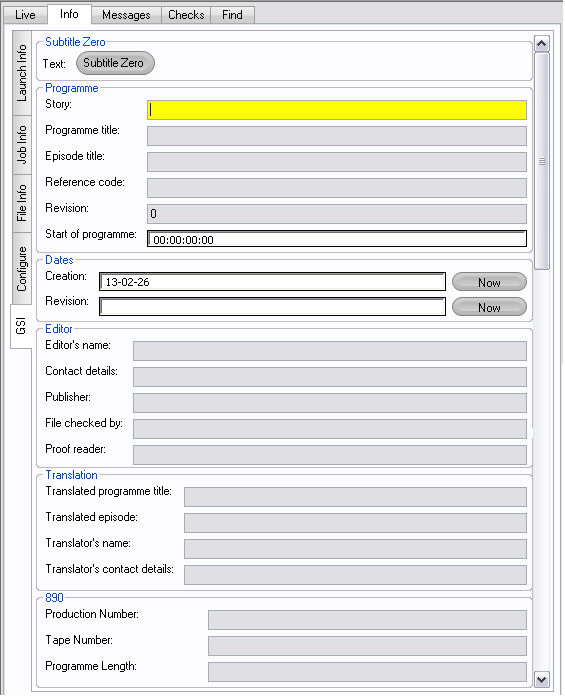GSI pane
GSI pane
The GSI pane of the Toolbox allows you to view and edit the General Subtitler Information for the current file. The GSI information is stored as part of each subtitle file and will be included where appropriate in any file exports that support GSI data, e.g. files exported in the STL/EBU format. Similarly, when you import a subtitle file into Wincaps Q4 the GSI information will be populated from the imported file. Selected GSI fields can be included when printing the subtitle file by specifying them in the print options.
![]() IMPORTANT: Note that when you are editing these values, changes to the currently selected field will not be saved to the file until you move off the field or press the
Return key.
IMPORTANT: Note that when you are editing these values, changes to the currently selected field will not be saved to the file until you move off the field or press the
Return key.
You can also use the GSI Pane to customise the format of Subtitle Zero when exporting to the PAC subtitle format.
The majority of the fields allow free text entry. Note that the text may be truncated when the file is exported if there is insufficient space for it in the exported file.
The Revision field must contain an integer value.
The Date fields must be specified using the YY:MM:DD format.
Wincaps Q4 will automatically set the Creation date whenever you create a new file. All other changes to GSI data must be made manually, i.e. Wincaps Q4 will not automatically update or maintain these fields for you.
The Story field is only used by the following formats: PAC, RAC, EBU Poliscript2, Unipac.
The Other Comments field is only used when exporting to the following formats: EBU-TT, EBU Swift, 890.
The three 890 fields are only used in the 890 Cavena/Scantitling file format.
The Reference Code field can be used to override the automatic language code selection during PAC export. If this field contains some text then it will be used to specify the <language code> in Subtitle Zero of the exported PAC file. This field is also used for the EBU STL Subtitle List Reference Code (SLR) option.
Subtitle Zero
The Subtitle Zero button allows you manually specify the contents of subtitle zero, used when exporting to the PAC file format and also to create a zero numbered subtitle when exporting to EBU STL for the Generic and Standard flavours although we would recommend using the EBU Export option to renumber subtitles when exporting. Normally, subtitle zero is created automatically from the GSI information. However in some cases a custom format of subtitle zero may be required. Click the button to open the subtitle zero editor:
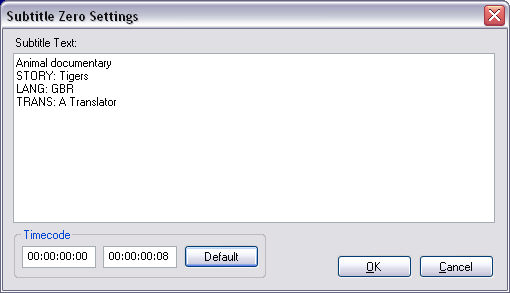
Enter the text exactly how you want it to appear in the subtitle zero when the file is exported and click OK to save. This information can be specified in the customer template if required, meaning that the subtitle zero information will be populated automatically whenever you create a new file.
You can also customise the In time and Out time of subtitle zero if the normal (default) values are inappropriate for your target system.
When importing PAC files that have a zero subtitle, the text will be placed in the Subtitle Zero field in the GSI.
See Also: