Windows Server OS 2016

With increasing numbers of end-users turning to the benefits of Virtual Machines (partitioning capability, hardware independence etc.) this option has been developed so you can run Polistream IP based systems as a Virtual Machine or run Polistream IP on your own Virtual Machine.
Please note however, Screen cannot provide the virtual environment or any operating system software, so you will be required to provide the virtual environment for the system to run on. We will also need you to provide RDP access for BroadStream Support Team to install and configure Polistream.
Use the Comparison tab below to compare OTS (Bring Your Own Device) and Virtual Machine options with conventional Polistream System capability.
Comparison
Use the table below to compare OTS (Bring Your Own Device) and Virtual Machine options with conventional Polistream Black System capability.
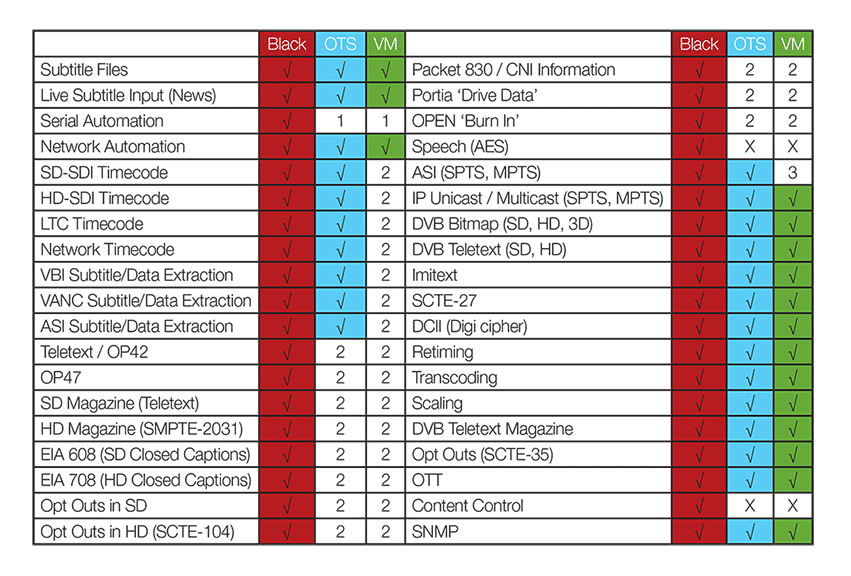
1 – Requires MOXA Serial to IP Convertor
2 – Requires U8000 or newer U8100 units to run Inserter Cards
3 – Requires ASI to IP Converters (such as T-VIPS or U8100 unit)
X – No Option
Please Note:
BroadStream does NOT provide any Virtual environment hardware.
BroadStream will NOT provide any Operating System software.
BroadStream does not recommend that customers install or configure Polistream.
Operating System
Polistream OTS will support the following operating systems:
Windows 2012 R2
NOTE: If you need to run many more modules on a single VM, we would advise that you allow us to validate that configuration using our test system first.
Virtual Environments
We are currently testing virtual environments in VMWare ESX 5.5 and Microsoft Hyper-V.
Specification:
1 Core
4GB RAM
25GB Hard Disk
NOTE: If you need to run many more modules on a single VM, we would advise that you allow us to validate that configuration using our test system first.
PRODUCT INQUIRY

CORPORATE HEADQUARTERS
BroadStream Solutions, Inc.
3039 Premiere Parkway
Suite 800
Duluth, GA 30097 USA
Tel: +1 404 327 8300
CONTACT US
SUPPORT
FOLLOW US
Company
Products
Resources
Solutions
Store
PROFESSIONAL MEMBERSHIPS


