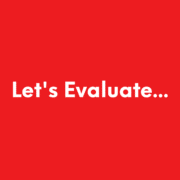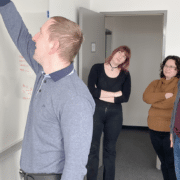Have you evaluated your Master Control operations recently?
Have you evaluated your Master Control operations recently?
What’s going on…
- more problems than you need;
- can’t trust the system to be reliable; system aging out;
- need to find more efficient workflows or make it work with fewer people?
You, more than anyone else, knows how important it is to trust your Master Control software and systems. If they fail, you miss programs and commercials or go off air completely. And if you experience any on-air issues you hear it from viewers and advertisers.
So, are you feeling at peace with your Master Control system, or stressed out? Let’s evaluate:
- During the week, do you and your team spend too many hours dealing with third-party vendor support or trouble-shooting problems?
- Can you leave Master Control un-manned or running over night, or days at a time, and be confident your phone won’t ring with new problems?
- Do you feel confident that your live-captions will work for your next live broadcast?
- During the holiday season, does your stress increase due to lower staffing levels or slower response times from 3rd party vendor support?
- Do you have a redundant back-up solution that can take-over automatically when the system detects any problems?
- Many chief engineers will probably say no. Their systems are overly complex, require more man-power than you can budget and are woefully out of date. They worry about the impact on viewers and staff should the system crater, which it will, when you least expect it.
You are not alone. We commonly hear that Master Control is out-of-date, it causes too many problems; program prep workflows are slow and too much time is spent with multiple support vendors that point fingers or don’t seem to care if your issue is solved today or next week.
Did we just describe your situation? Then maybe it’s time for a change.
If your Master Control system doesn’t bring you and your team joy and peace-of-mind, then you need to learn more about OASYS Integrated Playout. OASYS delivers confidence and peace of mind by using standard IT hardware and fully integrated software that:
- Reduces your overall dependence on specific boxes because software replaces the need for purpose-built hardware.
- Reduces the number of support contracts you need to maintain.
- Reduces your overall foot-print requirement and saves money on utilities.
- Future-proofs your path forward because the software is easier to upgrade than hardware and saves money in the long-run.
So, if your current system isn’t flexible, doesn’t automate your workflows, doesn’t eliminate your need for purpose-built devices and multiple vendors, then you need OASYS.
Learn more about OASYS Integrated Playout here.