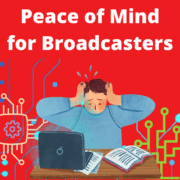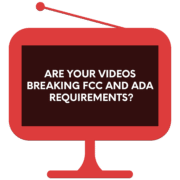How Broadcasters Can Find Peace of Mind
We’ve been helping Bob, and many other broadcasters around the world, to find peace of mind in their playout systems. Bob had a similar problem to many other broadcasters: he was constantly stressed about how he could do more with fewer operators, constantly concerned that his playout and captioning solutions would crash from on-going problems, and constantly worried that major problems in their broadcasts would cost them thousands of dollars in commercial revenue.
To bring Bob peace of mind, we provided him with a fully integrated solution by a single vendor. This eliminated one of his major problems of having to work with multiple vendors and support contracts. Our integrated solution, OASYS Integrated Playout, also replaced his old, purpose-built hardware systems with software to manage the same functions.
This same OASYS Integrated Playout Solution is used by call letter stations, PBS stations, cable channels, and other content and service providers around the world to deliver solutions and reliability. With OASYS, broadcasters can manage their system remotely with fewer staff and feel sure that if a problem occurs, the playout system will take over and switch the back-up on-air so no programming or commercials are missed.
Engineers, like Bob, are very happy with OASYS because its a game-changer for their operation:
- OASYS reduces the amount of hardware needed
- Removes most purpose-built devices
- Can be managed remotely
- Adds multiple redundancy and back-up options so that any point of failure has a way to recover and continue operation, many times without human intervention.
Bob and his team are no longer held hostage by expensive, hard to maintain, proprietary boxes. Their operations thrive using standard IT hardware that is more cost-effective and reliable running our integrated software. It delivers on their operational needs, grows with them and is easily upgraded. Peace of mind, delivered in a timely, professional manner.