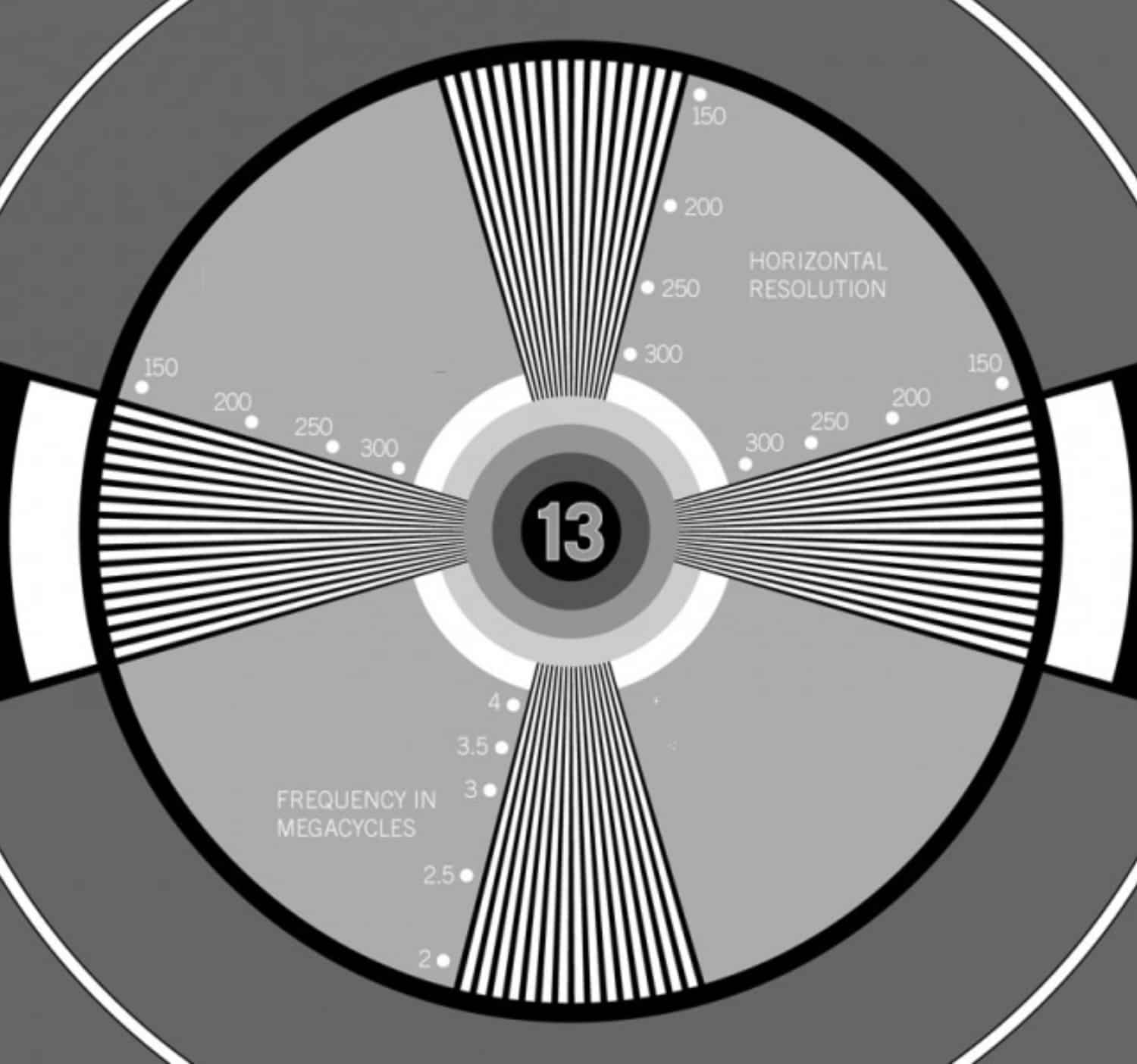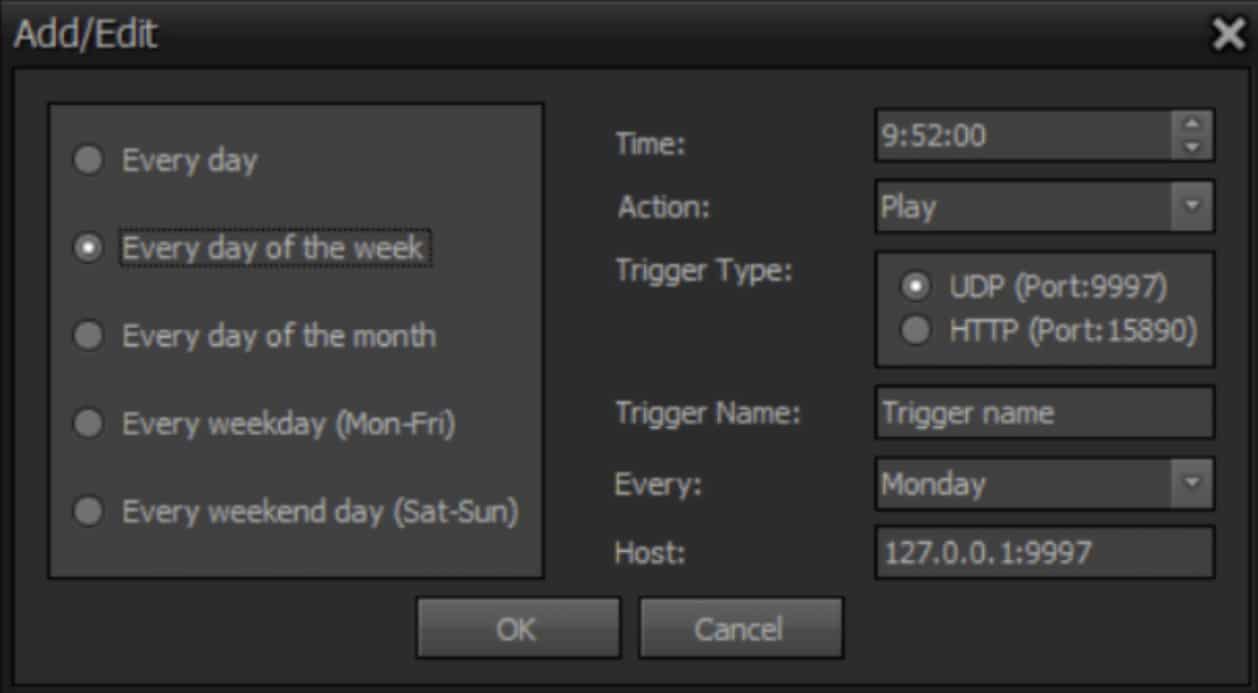Automate your Legal ID Requirement with OASYS Sender
In the world of broadcast television, the Legal ID is used by stations to identify themselves “on-air” using a call sign or brand name. This is used for two purposes: a form of branding, using the station’s logo and, in many countries, it’s a legal requirement by licensing authorities that must be done at specific times or a set number of times each day.
In the Philippines they present their station ID in the form of a music video. In Europe, a clip played between programs is used to present a particular theme or branding element. In the United States, the Federal Communications Commission, FCC, enforces specific requirements that stations must follow to broadcast their Legal ID’s when they sign-on and sign-off each day, if they actually do that, and at the top of each hour throughout the day. Stations that broadcast on more than one frequency are required to announce these identifications as well. *
Broadcast automation software makes managing these required notifications much easier since they can be programmed into each day’s schedule. In the US, Legal ID’s often integrated between commercials or during the opening segments of a newscast. BroadStream’s OASYS Integrated Playout provides our customers with multiple ways to manage their Legal ID’s so they happen automatically and eliminate the need to worry if this legal requirement is being met. A few ways OASYS helps broadcasters meet this need include:
- Use your Traffic solution to include the Legal ID as part of your daily schedule.
- Add system logic using a Secondary Event that when “X” happens follow that with your Legal ID. X in this case can be a specific event or promo as an example.
- Another way to manage this is with our Sender software module. Sender is a software application that enables you to create custom triggers for control of specific actions within Player from any network connected workstation. Examples are hotkeys to trigger graphics, tally or other similar triggers. It can also be used to schedule automatic triggers for Legal ID’s at the top of every hour, every day so you never have to worry about scheduling this event…it just happens.
Legal ID’s are not a big issue unless you miss them consistently or need a better way to ensure they are part of your daily schedule in the US or specific to your country’s requirements.
May 4, 2018