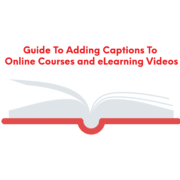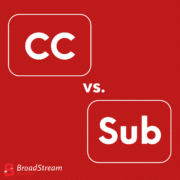Do company training videos have to be captioned?
Many companies use video to provide training to their employees. Topics range from new employee on-boarding to workplace conduct and safety procedures. Video can also be used for continuous training to ensure that employees are up-to-date on the latest policies and procedures as well as product and service related information needed for customer interactions.
Using video for training is a great way to educate employees when a live trainer is not available or needed to cover basic information. To make sure your video content is understood and retained it’s important to make sure the each video includes accurate captions.
Do you legally have to caption training videos?
Yes. According to ADA (Americans with Disabilities Act). Private companies must caption videos, including training videos, video tutorials, and videos used for internal communications to be in compliance with ADA standards.
Specifically, Title I and Title II of the ADA prohibit employers from discriminating against employees on the basis of a disability. This includes job training and providing any necessary aids to ensure equal access to information for all individuals.
Providing captions for all internal videos is one way to ensure your company is compliant.
Failure to comply with ADA regulations could lead to un-neccesary lawsuits. Take FedEx as an example. FedEx was sued by the EEOC in 2014 for failing to provide “closed-captioned training videos during the mandatory initial tour of the facilities and new-hire orientation for deaf and hard-of-hearing applicants”. (https://www.eeoc.gov/newsroom/eeoc-sues-fedex-ground-package-system-inc-nationwide-disability-discrimination)
So how can your business ensure you are following ADA regulations?
To start, make sure any company videos include accurate closed captioning. If you have any videos that do not include captions, we can help!
Fill out the form to get a quote for captioning your video content and send us your files. Using advanced ASR technology, our team will create accurate closed captioning files for your videos with fast turnaround times.
Using our captioning service, we create highly accurate captions for your training and informational videos for $0.25 per minute of content.
To make your company videos even more inclusive, consider adding translated subtitles. Adding Spanish captioning is a great way to ensure that all employees, especially those who speak English as a second language, are able to fully retain company information and training guidelines.
Translated subtitles for your company videos is done using a combination of our ASR technology and professional human translators. This way, we are able to provide you with Spanish video subtitles that are both accurate and affordable, starting an unbeatable price of $1.67 per minute. To learn more about how you can add Spanish subtitles to your training videos, visit our subtitling page.