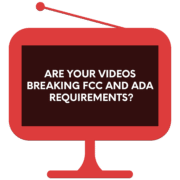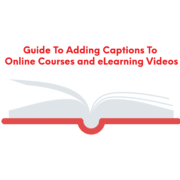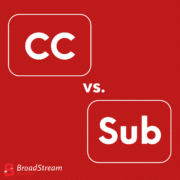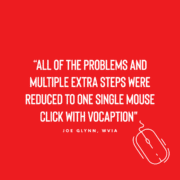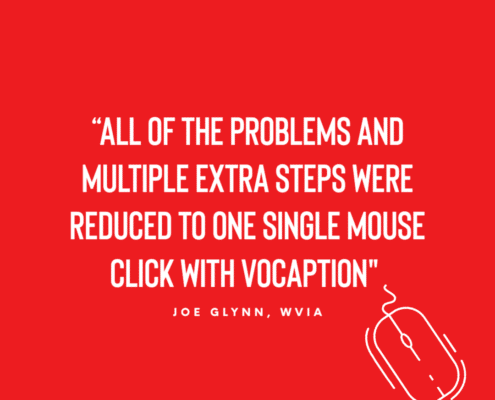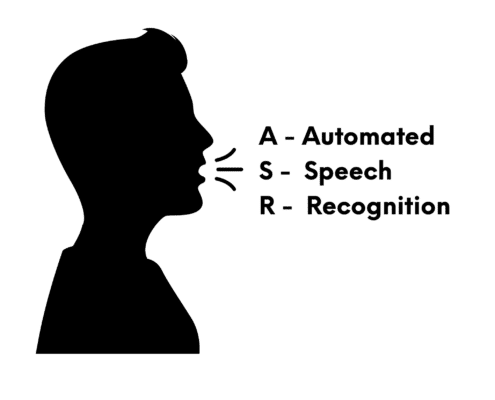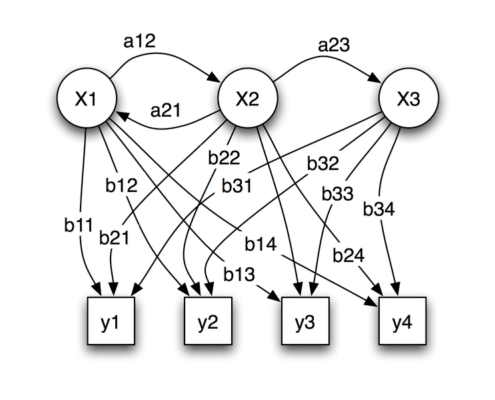What is ‘Respeaking’?
Respeaking is a common method used to create captions and subtitles in many countries…but what does it mean?
Respeaking is done by a professional “respeaker” to create captions or subtitles for live and pre-recorded programming. The respeaker listens to the program’s audio and repeats what is said into a special microphone (a.k.a speech silencer), being sure to add punctuation and labels to identify speakers and sounds. Speech recognition software is used to convert the speech to text that is used to create a subtitle file for the program. The speech silencer used by the respeaker helps to improve the accuracy of the captions by removing any background noise and confusing sounds.
This method of respeaking requires the use of highly trained professionals who speak clearly, quickly and accurately. Respeakers, or speech-to-text reporters, must listen to the audio, respeak the audio quickly and accurately, and then check the output to make any necessary corrections. All of this must be done quickly, especially for live programming where the captions must appear in time with the live audio.
Due to the vocal strain from respeaking, respeakers are only advised to do 15-minute stints at a time. For live programming, broadcasters must have a team of respeakers ready to rotate throughout the program to ensure that the subtitle accuracy doesn’t decline as the respeaker’s voice becomes strained.
ASR Technology & Respeaking
Advanced Automated Speech Recognition (ASR) technology is quickly becoming an innovative partner to the process of respeaking. ASR technology, when combined with the method of respeaking, helps to improve productivity and the speed in which captions can be created.
Many broadcasters today use a combined ASR-Respeaker method of creating captions in order to ensure that they are fully utilizing their respeaker’s time. Respeakers can work faster and caption more content when using ASR technology as a supplemental tool. This change in workflow improves overall productivity as content producers are able to extend their re-speakers to more projects and use ASR technology as a supplemental tool to speed-up certain tasks or take over when a respeaker needs a break.
Our team works together with broadcasters to help them combine our advanced ASR technology, such as WinCaps or VoCaption Live, with their current method of respeaking to achieve higher productivity levels.
If you’re interested in learning more about our captioning and subtitling software and solutions and how they can benefit your operation, learn more here or contact our team directly.