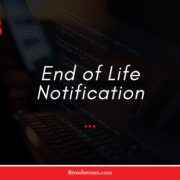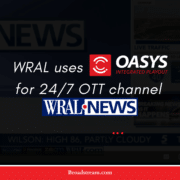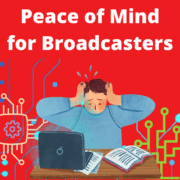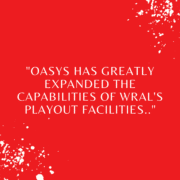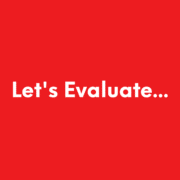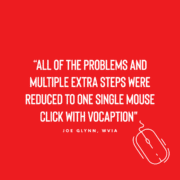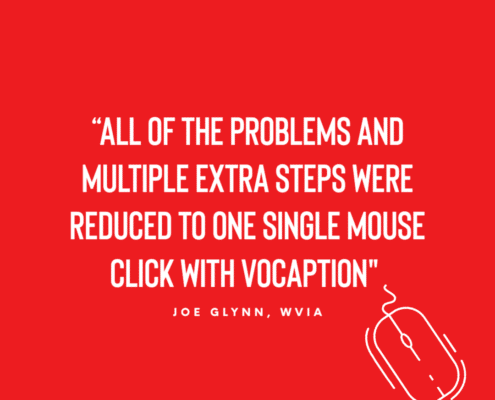OASYS LATEST RELEASE V6.13.12
Our OASYS Playout Team has published v6.13.12, the OASYS LATEST RELEASE. Please contact BroadStream Support for details and recommendations if you are interested. Here’s a recap of a few items in the update:
- SRT and RTMP streams are now supported in Player from this version onwards. RTMP stream has the following limitations: only 1
audio stream (either AAC or Dolby) is supported and SCTE35 is not supported. SRT and RTMP streams are not supported in Hub. - SRT input (UDP mode only) and output stream options were added to IP stream settings. Stream with or without
Passphrase (between 10 and 79 characters) for encryption is supported. SRT stream can be configured in either listener
or caller mode. For listener mode IP address should be left empty and only port should be defined. For caller mode IP
address should be set to the adapter IP address. - RTMP output stream options were added to IP output stream settings. It must be used with a locally running RTMP
server. Application name in Configure must match the application name in the RTMP server configuration. Stream key can be
used, if needed. - Substream events are now prepared in advance in accordance with their scheduled start time, rather than all of them
being prepared at the same time as the clip. - Added on-group distinction in AS RUN logs (XML only) for <PlaySubstream>. If substream event was scheduled on a
group level. <OnGroup> in AS RUN log will be logged as True. - FFMPEG has been improved to handle issues with audio glitching in CBR stream passthrough on the input. <PipeFramesToBuffer>
option in oachannel file can be set up to 250 frames to make audio glitching happen more rarely, but the greater
number might cause delay on the input. - Audio handling has been updated to improve stability.
- Improved handling of corrupt oaseq projects. They will now be marked in playlist as an error with “Active content object
missing” message.
There are other features and defect fixes in OASYS LATEST VERSION so please contact Support or Sales for more information.
To be automatically notified when new releases are available please click here to Stay in Touch!