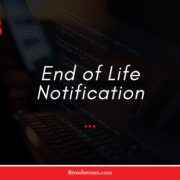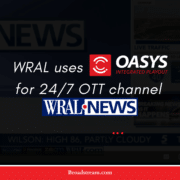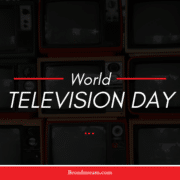In the age of rapid technological advancements and digital media dominance, World Television Day stands as a reminder of the enduring influence and impact of television on societies across the globe. Established by the United Nations in 1996, this annual observance, celebrated on November 21st, recognizes the pivotal role television plays in shaping public opinion, fostering cultural exchange, and disseminating information. As we delve into the significance of World Television Day, let us explore the evolution of television, its cultural impact, and its role in shaping the world we live in today.
The Evolution of Television
The journey of television began in the early 20th century, marked by inventors and engineers experimenting with transmitting images and sounds over the airwaves. The first commercially available television sets emerged in the 1920s and 1930s, introducing a new era of communication and entertainment. Over the decades, television technology has undergone remarkable transformations, transitioning from black-and-white to color, and from analog to digital broadcasting. The advent of cable and satellite television expanded the reach of programming, providing viewers with an unprecedented variety of content.
Cultural Impact of Television
Television has not only been a technological marvel but also a cultural phenomenon that has significantly influenced society. It has served as a powerful medium for storytelling, bringing narratives from different corners of the world into people’s living rooms. Iconic shows and characters have become embedded in the collective consciousness, shaping cultural identities and sparking conversations. From the gripping dramas of the Golden Age of Television to the groundbreaking reality shows that redefine entertainment, television has played a pivotal role in reflecting and shaping societal norms.
Television as a Catalyst for Social Change
One of the most impactful aspects of television is its ability to catalyze social change. Through news reporting and documentaries, television has brought attention to critical issues, fostering awareness and mobilizing public opinion. Historic moments, from the Civil Rights Movement to the fall of the Berlin Wall, have been broadcasted to millions, uniting people in shared experiences. In recent years, television has been a platform for discussions on pressing global challenges, including climate change, inequality, and public health crises.
Globalization of Television
World Television Day highlights the global nature of television, transcending borders and languages. The exchange of television programs across cultures has facilitated a more interconnected world, allowing viewers to glimpse into the lives and perspectives of people in distant lands. International collaborations in the entertainment industry have led to the creation of cross-cultural content, fostering mutual understanding and appreciation. Streaming platforms, with their vast libraries of diverse content, have further accelerated the globalization of television, making it accessible to audiences around the world.
Television in the Digital Age
The 21st century has witnessed a digital revolution that has reshaped the television landscape. The rise of streaming services has challenged traditional broadcasting models, giving viewers unprecedented control over what, when, and how they consume content. This shift has also given rise to new forms of storytelling, interactive experiences, and innovative content formats. While the traditional television set remains a fixture in many households, an increasing number of viewers are accessing content through a myriad of devices, from smartphones to smart TVs.
Challenges and Opportunities
As we celebrate World Television Day, it is essential to acknowledge the challenges facing the medium. The proliferation of misinformation, the impact of streaming on traditional broadcasting, and the evolving nature of audience preferences pose significant challenges. However, these challenges also present opportunities for creativity, innovation, and the exploration of new narratives. Television, in its adaptability, has the potential to continue captivating and informing audiences in the ever-evolving digital landscape.
The Future of Television
Looking ahead, the future of television is marked by both uncertainty and excitement. Technological advancements such as augmented reality (AR) and virtual reality (VR) promise to redefine the viewing experience, blurring the lines between fiction and reality. Interactive storytelling, personalized content recommendations, and artificial intelligence-driven production processes are poised to shape the next chapter in the evolution of television. As the medium continues to evolve, it will be crucial to preserve the values that have made television a powerful force for education, entertainment, and social change.
World Television Day serves as a time for reflection on the journey of television, from its humble beginnings to its current status as a global cultural force. As we celebrate this day, we recognize the enduring power of television to inform, entertain, and connect people across the world. In an era of constant change, World Television Day invites us to appreciate the medium’s rich history, embrace its present diversity, and anticipate the exciting possibilities that lie ahead for the global screen. Television, in its many forms, continues to be a window to the world, reflecting the shared human experience and shaping the narratives that define our collective story.